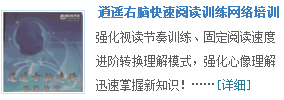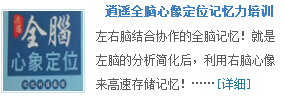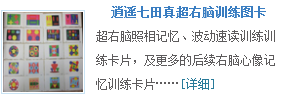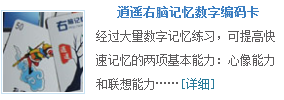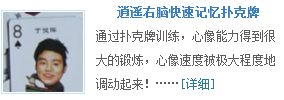八年级英语Online travel教案
UNIT 3
Period 1
Comic strip & Welcome to the unit
Teaching aims:
复习remote control, turn on和channel,要求学生读卡通漫画;
引出本单元主题
激活现有词汇并掌握与主题有关的生词;
谈论电脑的用途
Teaching procedures:
Step 1
1. Review ‘remote control’, ‘turn on’ and ‘channel’. Then ask the students to read the comic strip.
2. Ask some questions
Do you like playing computer games?
What kind of computer games do you like to play? Can you give some examples?
Why do you like it?
Do you think these games are good or bad for you?
Step 2
Tell the students that they are going to learn about the uses of computers. Ask them to think about what they use the computers for.
Ask students to look at the pictures in Part A. Ask if they have used computers for these purposes.
Tell students to label the pictures using the words from the box. Check answers as a class.
Ask students to list as many other uses as they can.
For example: playing CDs, VCDs or DVDs; chatting with or get to know friends; learning on the Internet; mathematical calculation,etc.
Step 3
Tell students that they are going to talk about the uses of computers in Part B.
Play the tape for the students to find the answer to the question:
Why does Simon use computer to search for information?
In pairs, students talk about different uses of computers. They can use Daniel and Simon’s conversation as a model and replace the underlined words with their own information. They can also create their own conversations about different uses of computers.
Ask a few pairs to present their conversations to the class.
Period 2
Reading(1)
Teaching aims:
理解教育类游戏光盘的目的以及游戏中的主人公能做什么;
根据上下文语境和现有知识猜测大意;
掌握文章中的具体细节;
完成Part B中的练习
Teaching procedures:
Step 1
Arouse students’ interest by telling them that they are going to read about a new educational CD-ROM. Explain that the game is set in different countries and involves a tour around the world.
Step 2
Tell students that the first paragraph of the reading passage explains the background to the game. Ask some questions to check understanding, e.g.,
What’s the name of the new educational CD-ROM?
What can it help you to do?
Who is the designer?
Tell students that the second paragraph of the reading passage introduces the main character of the game. Ask some questions to check understanding, e.g.,
Who is the main character of the game?
How old is he?
What does he like doing?
What was he doing when he felt asleep?
Tell students that the third and fourth paragraphs of the reading passage explain how the game is played. Ask them to read the rest of the reading passage and answer the following questions:
How can you earn a point?
What will happen if you have earned enough points?
How long does it take you to finish the game?
What do the questions test?
What will you see on the screen when you reach a new place?
What can you learn about when you reach London?
What will you see when you pass a level?
What happened to the places you have visited?
Step 3
Part B Ask students to do this task on their own. Encourage students to find the words in the reading passage and match with the correct definitions.
Step 4
巩固练习
Period 3
Reading(2)
Teaching aims:
完成课后的练习,复习回忆课文内容;
学习文章中出现的重要短语并学会运用;
熟读课文
Teaching procedures:
Step 1
Revise the reading passage by asking some questions:
What’s the name of the game?
Who is the main character?
How do you play the game?
Step 2
Part C1 Divide the class into pairs and set a time limit of five minutes. Ask the students to correct the false statements. Check answers as a class.
Part C2 Explain the context and ask the students to read the conversation on their own. Have them find the correct words from the reading passage and complete the conversation.
Invite some pairs to read the conversation to the class. Ask the rest of the class to check their answers.
Step 3
Play the tape for the students to read.
Step 4
Exercises
Period 4
Vocabulary
Teaching aims:
掌握有关计算机各部件的词汇;
理解计算机不同部件的功能;
用恰当的名词谈论计算机的功能和用途;
描述不同计算机附件的用途;
Teaching procedures:
Step 1 Identify the different parts of a computer. We can show some pictures to students.
a. What are they?
b. What do you usually use your computer for?
c. How often do you use it?
Step 2 Ask the students to tell us the functions of different parts of a computer.
What’s a mouse used for?
What’s a printer used for?
Where can we see words and pictures?
Where do people store information?
What can people use to type information into computer?
What do programmers design to control computer?
Step 3 Add some new words.
monitor (主机) window(窗口) mouse (鼠标)
mouse pad (鼠标垫) modem (调制解调器) flash stick(优盘)
Step 4 Exercise
Do Part A1 and A2
Period 5
Grammar(1)
Teaching aims:
理解被动语态的概念;
了解被动语态的基本结构;
学会正确使用被动语态。
Teaching procedures:
Step 1 Lead-in
1. Explain that we use the passive voice when we are interested in
the thing which was done rather than the person who did it.
2. Ask the students to read the three examples of the passive voice
and to circle the verb in each one. Translate the sentences and
explain the concept of the passive voice.(当主语和谓语动词构成
被动关系,即谓语动词是人的动作,但主语却不是动作的执行
者,而是动作的承受者时,即需要用被动语态)
Step 2 Presentation
Ask the students to find all the passive voice sentences in the reading passage on pages 40 and 41.
Go through the tables on page 45 and get them to know what the passive voice is like.
Explain the context of the exercise on page 46. Before they start to do it, review the use of past participles in Unit 1. Ask the students to read through the conversation for general meaning first. Tell the students that they should use both the simple present tense and the simple past tense of the verb ‘to be’ to complete the conversation.
Give them enough time to complete it. If they can’t work it out correctly, they can work in pairs.
Ask students to read their answers one by one to see if most students have understood the structure.
Step 3 Practice
Exercise:
Period 6
Grammar(2)
Teaching aims:
熟悉并理解使用被动语态的语境;
熟悉用来引出动作执行者的单词by;
补充一些其他时态的被动结构;
说明被动语态使用过程中的一些特殊例子
Teaching procedures:
Step 1 Revision
Get the students to review the structure of the passive voice, including the simple present tense and the simple past tense.
Ask the students to make up their own sentences using the passive voice.
Step 2 Presentation
Explain that we can also use the passive voice when we want to mention the doer or agent who does something. Introduce the concept of ‘by’ which enables us to say the name of the doer. We can use ‘by’ to say who or what does the action.
Read through the sample sentences on page 47 and make them understand how to use ‘by’.
Tell the students to complete ‘Work out the rule!’ on their own. Ask a volunteer to read out the rule.
Step 3 Practice
1. Part B1 is a fun activity as students get involved in writing a story for an educational CD-ROM. Explain the context and ask the students to study the pictures carefully and the words below each one.
2. Ask the students to write out the sentences on their own. Then ask seven students to read out one sentence each.
3. Part B2 is a conversation about a computer game. Read the information about the CD-ROM and the conversation for general understanding. Complete the conversation on their own and paying attention to the use of the past or present form of the passive voice.
4. Check the answers.
Step 4 Additional language points
1. In our book, we only learn the use of the past and present form of the passive voice, but there are some other forms of the passive voice we should know.
常见被动语态的动词形式(以give为例)
一般现在时 am(is/are)given
一般过去时 was(were)given
一般将来时 shall(will)be given
现在进行时am(is/are)being given
过去进行时was(were)being given
现在完成时has(have)been given
2. 感官动词和使役动词在主动结构中,后面接不带‘to’的不定式,但如果改为被动句,则需要把省略的‘to’加上,这类动词有hear, watch, make, help, let, see, have等等。如:
a. The boss made us work twelve hours a day. 改为
We were made to work twelve hours a day.
b. They often hear the girl sing in the room. 改为
The girl is often heard to sing in the room.
Step 5 Exercise
Period 7
Integrated Skills
Teaching aims:
熟悉有关计算机程序的关键词;
掌握一段谈论教育类计算机程序的对话中有关主题和次主题的关键词;
运用一段描述中所提供的主要信息并通过听掌握相关的补充信息;
通过完成一段描述并掌握图标来培养精听技能;
在使用计算机程序过程中求得帮助;
交流信息;
通过问细节问题并做出恰当的回答来培养获取信息的技能。
Teaching procedures:
Step 1 Lead-in
What CD-ROM programs do you have at home?
How often do you use them?
Who else in your family uses them?
Why do you like them?
When do you use them?
Step 2 Presentation
1.Do you know any educational programs?
(games; sports; treasure; hunts; detective games; educational etc.)
2. Today we are going to talk about an educational program which teaches English through traveling around in Australia and New Zealand.
3. What do you want to know about this educational program?
(Ask the students to answer freely)
e.g. Who is the program designed for?
Who is the main character in the program?
What is it about?
How do you progress through the program?
4. Play the tape for the students to listen, try to find the answer to the questions.
5. Play the tape again, and finish the exercise in Part A1.
6. Check the answer together.
Step 3 Listening
Part A2
1. Look at the pictures and answer these questions
How many icons are there? Do you know?
What do they use for?
2. Play the tape and try to find out which answer is right, and which one is right.
3. Part A3 Finish the exercise according to the information of Part A1 and A2
4. Check the answer and read the short passage.
Step 4 Speaking
Explain the content of the conversation.
Work in pairs and read the conversation.
Ask the students to make up their own conversations using the one on the book as a model.
Choose some pairs to present their dialogues in the class.
Step 5 Exercise
Period 8
Main Task
Teaching aims:
选择,组织和陈述信息;
培养对文章或有创意故事的重要组成部分的理解能力;
采用恰当的写作风格写作;
展示一篇关于自己最喜欢的教育类游戏光盘的文章
Teaching procedures
Talk to students about the communicative purpose of writing reports and articles.
Explain the context of part A. Daniel is writing about his favourite educational computer game for a writing competition. Ask Ss to read the profile in Part A.
Tell Ss to read the questions in Part B and answer them using the information in the profile in part A.
Read the questions in Part B one at a time and ask Ss to volunteer answers.
Ask Ss to complete the article in Part C using the information on page 53.
Ask three volunteers to read out one paragraph each .Tell Ss to check their own answers.
Explain the context of part D .Ss are going to join the writing competition too. Ask them to choose their favourite one and write some information about it using the profile in Part A as a model.
Ask Ss to write about their games using Daniel’s article in Part C as a model.
Tell Ss to read their articles to their partners .Ask a few more able Ss to present their articles to the class.
Period 9
Study Skills & Checkout
Teaching aims:
培养整理和分类的技能;
根据不同类型的信息将词汇和观点进行分类;
评估学生运用被动语态的能力;
允许学生检查自己是否学有进步,并提出尚未解决的问题
Teaching procedures:
Ask Ss to look at the words in the word box in Part A .Explain that the words can be divided into three categories. Ask Ss to put the words from the box under the correct headings in Part A.
Ask more able Ss to add extra words each category.
Ask Ss to look at the headings in part B .Tell them to re-order the words from Part A .Ask more able Ss to put the extra words they added in Part A under the correct headings in Part B.
Ask Ss to complete Part C on their own .Check answers as a class.
Checkout:
Explain the context of Parts A and B .Ss have entered a competition to test their knowledge of computers.
Ask Ss to work on their own to complete Part A. Remind them that they will have to use the passive voice.
Ask four Ss to read out one sentence each. Tell Ss to check their answers and write their scores in the Paw.
Tell Ss to look at the picture in Part B and label the parts of the computer .Ask Ss to try to label all the parts from memory.
Ask a volunteer to write the answers to Part B on the board.
本文来自:逍遥右脑记忆 http://www.jiyifa.net/chuer/72252.html
相关阅读:新目标八年级英语上册复习提纲(全套)2
闂傚倸鍊搁崐鐑芥嚄閸撲礁鍨濇い鏍亼閳ь剙鍟村畷銊р偓娑櫭禍杈ㄧ節閻㈤潧孝闁稿﹤顕槐鎾愁潩閼哥數鍘卞銈嗗姂閸婃洟寮搁弮鍫熺厽婵犻潧妫涢崺锝夋煛瀹€瀣埌閾绘牠鏌嶈閸撶喖骞冭缁绘繈宕舵搴b棨闂備礁鎼粙渚€宕㈡禒瀣亗闁靛濡囩粻楣冩煙鐎电ǹ浠ч柟鍐叉噺閵囧嫰鏁愰崨顓犻獓缂備胶绮换鍫ュ春閳ь剚銇勯幒宥囶槮妞ゆ洟浜堕弻鈩冨緞鐎n亞浠稿銈冨劜缁诲牆顫忓ú顏勭闁绘劖褰冩俊褔姊洪崨濠傚闁哄懏绮岄埢鎾寸鐎n偀鎷洪柣鐘叉搐瀵爼骞戦敐澶嬬厵闁惧浚鍋呯亸顓㈡煥閺囨ê鐏查柡灞芥椤撳ジ宕ㄩ閿亾椤掑嫭鐓涘璺猴功婢ф垿鏌涢弬鍧楀弰闁靛棗鎳樺濠氬Ψ閿旀儳骞嶉梻浣虹帛閸ㄦ儼鎽紒鐐礃瀹曠數妲愰幒妤婃晩闁兼亽鍎遍弳妤冪磽娴d粙鍝洪柟鐟版搐閻e嘲顫滈埀顒勫春閳╁啯濯撮弶鐐靛閸嬪懘姊婚崒娆愮グ婵℃ぜ鍔戝钘夘吋婢跺﹦锛欏┑鐘绘涧椤戝洤鐣垫笟鈧幃妤呮晲鎼粹剝鐏嶉梺绋款儛娴滄繈濡甸崟顖氬唨闁靛ě灞炬婵$偑鍊栭弻銊ッ洪鐑嗘綎婵炲樊浜滃婵嗏攽閻樻彃顏柛锝庡弮濮婃椽骞栭悙鎻掝潊闂佺ǹ顑嗛崝鏇㈠煡婢舵劖鍋ㄧ紒瀣硶閸旓箑顪冮妶鍡楃瑨閻庢凹鍙冮幃锟犳偄閸涘﹤寮垮┑鈽嗗灣閸樠呮暜閼哥數绠鹃柛娑卞枤閹冲懐绱掓潏銊ョ瑲婵炵厧绻樻俊姝岊槾闁伙絽銈稿楦裤亹閹烘繃顥栨繝鐢靛亹閸嬫挻绻濈喊澶岀?闁稿繑锕㈠顐﹀磼閻愭潙浠奸柣蹇曞仧鏋ù婊呭亾閵囧嫰寮村Δ鈧禍楣冩⒑鐠団€虫灈闁搞垺鐓¢崺銏℃償閵堝洨鏉搁梺鍦檸閸ㄧ増绂嶉幆褉鏀介柣妯虹枃婢规ḿ鐥幆褜鐓奸柡灞诲妼閳规垿宕卞鍡橈骏婵$偑鍊愰弲婵嬪礂濮椻偓瀵鈽夊Ο閿嬵潔闂佸憡顨堥崑娑綖閳哄懏鈷戦弶鐐村椤斿鏌¢崨顖氣枅妤犵偛鍟伴幑鍕偘閳╁喚娼旈梻浣告惈鐠囩偤宕橀崜褉鍋撴潏鈺冪=闁稿本鑹鹃埀顒€鎽滅划鏃堟濞磋櫕鐩畷姗€顢欓懖鈺冩瀮闂備浇顫夊畷姗€顢氳椤斿繐鈹戦崶銉ょ盎闂佸搫鍟ú銈堫暱闂佽瀛╂穱鍝勨枍閺囩姵宕叉繛鎴炲焹閸嬫挸鈽夊▎瀣窗闂佹椿鍘奸鍛存箒濠电姴艌閸嬫挾绱掗鐣屾噰鐎规洘妞介崺鈧い鎺嶉檷娴滄粓鏌熼崫鍕棞濞存粓绠栧铏圭矙閸栤€冲闂佺娅曢幑鍥极閸愵喖顫呴柕鍫濇噽椤撶厧顪冮妶鍡樷拹闁稿骸鍟块悾鐑藉Ψ閵夈垺鏂€闂佺粯鍔曞鍫曀夊⿰鍕閻庣數枪閸樻挳鏌熼姘冲闁伙絾绻堝畷鐔碱敆閸屾艾绠ョ紓鍌氬€搁崐鐑芥倿閿曞倹鏅┑鐘愁問閸犳牠宕幍顔筋潟闁圭儤姊瑰畷澶愭煣韫囨稈鍋撳☉姘垛攺缂傚倸鍊风粈渚€鎯岄崒娑氼洸闁割偅娲栭弰銉╂煕閺囥劌鐏犵紒鈧崘顏呭枑闊洦娲滈惌鍡涙煃瑜滈崜鐔奉潖閾忚瀚氶柟缁樺俯閸斿绱撴担鍓插剱閻㈩垽绻濆顐も偓锝庡枟閳锋垹绱掔€n偒鍎ラ柛搴$箳缁辨帗寰勬繝鍌ゆ殺闂佸憡甯楃敮鎺楋綖濠靛鏁勯柣鎰摠閵囨繃銇勯姀鈩冾棃鐎规洦浜畷姗€顢旈崟顒€鍔掗梻鍌氬€搁崐椋庣矆娓氣偓楠炴牠顢曢敂钘変罕闂佺硶鍓濋悷褔鎯岄幘缁樺€垫繛鎴烆伆閹达箑鐭楅煫鍥ㄧ⊕閻撶喖鏌¢崒姘变虎闁诡喗鍨块弻锟犲椽娴gǹ鈷嬮梺璇″枟閿曘垽骞冨▎鎴炲磯閺夌偟澧楅惈蹇涙⒒娴h棄鍚归柛鐘冲姉閹广垽宕奸妷銉ㄦ憰闂佺粯姊婚崢褔宕欓悩鐐戒簻闁规壋鏅涢悘鈺佲攽椤旇姤绀€闁宠鍨块幃鈺咁敃椤厼顥氭繝鐢靛仦閹稿宕洪崘顔肩;闁圭偓鎯屽▓浠嬫煟閹邦垰鐨洪弫鍫ユ⒑缁洘鏉归柛瀣尭椤啴濡堕崱妤冪懆闁诲孩鍑归崜娑㈠焵椤掍浇澹樻い锔诲灦閳ワ妇鎹勯妸锕€纾繛鎾村嚬閸ㄤ即宕滄潏鈺冪=闁稿本姘ㄨⅵ闂佺ǹ顑嗛幑鍥ь潖缂佹ɑ濯撮柣鐔煎亰閸ゅ绱撴担鍓插剱闁搞劌澧庣紓鎾寸鐎n亞鐫勯梺绋挎湰缁酣鎮鹃懜鐢电瘈闁靛骏绲介悡鎰版煕閺冣偓濞叉粎鍒掓繝姘ㄩ柍鍝勫€婚崢鐢电磽娴e壊鍎忔繛纭风節椤㈡挸螖娴e吀绨婚柟鍏肩暘閸ㄥ搫鐣峰畝鍕厸鐎光偓鐎n剛袦闂佺硶鏅换婵嗙暦濡ゅ懏鏅濋柍褜鍓涚槐鐐寸節閸屾粍娈鹃梺鎸庣箓閻楁粌危婵犳碍鈷戠€规洖娲ㄧ敮娑欎繆椤愩垹鏆欐い鏇秮楠炴﹢顢欓挊澶嗗亾閻戣姤鐓曢煫鍥ㄦ尰閹叉悂鏌i鐕佹疁婵﹥妞介幊锟犲Χ閸涘拑缍侀弻娑㈠棘閻愬弶鍣圭紒韬插€曢埞鎴﹀磼濠ф挸婀辩划濠氬蓟閵夛妇鍘棅顐㈡搐椤戝懘鍩€椤掍焦绀夌紒缁樺哺濮婄粯鎷呴崨闈涚秺瀵敻顢楅崟顐ゎ槱闂佽崵鍠愰崳鏉懨洪鍕幯冾熆鐠轰警鍎戦柛妯哄船閳规垿鎮欓崣澶樻!闂佸憡姊瑰ú鐔煎箖濮椻偓閸╋繝宕掗妶鍡╁晬闂備胶绮崝鏇烆嚕閸洖绐楁俊顖氱毞閸嬫挸鈻撻崹顔界亾闂佽桨绀侀…鐑藉Υ娴h倽鏃堝川椤撶媴绱叉繝鐢靛Т閿曘倝宕幎绛嬫晩濠㈣埖鍔栭埛鎺懨归敐鍛暈闁诡垰鐗撻弻锝呂旈埀顒€螞濠靛﹥顥ら梻浣筋潐椤旀牠宕板鑸靛剹闁瑰墽绮悡鏇㈡煥閺冨浂鍤欐鐐村姍閺屾稓鈧綆鍋呯亸顓熴亜椤愶絿绠炴い銏☆殕閹峰懐鎲撮崟顐紗濠电姷鏁告慨鎾儉婢舵劕围闁告洦鍋呴崕鎾绘⒒娴g瓔鍤冮柛锝庡櫍瀹曟娊鏁愭径鍫氬亾娴h倽鐔烘偘閳╁啯鏉搁梺璇插嚱缂嶅棝宕戦崨瀛樺仼闁割偅娲橀埛鎺懨归敐鍛暈闁诡垰鐗婇妵鍕槷闁稿鎹囧娲偡閺夋寧顔€闂佺懓鍤栭幏锟�/闂傚倸鍊风粈渚€骞栭位鍥敃閿曗偓閻ょ偓绻濇繝鍌涘櫤鐎规洘鐓¢弻娑㈠箛閸忓摜鍑归梺绋跨箲缁捇寮婚妶鍥╃煓閻犳亽鍔嬬划鍨箾鐎涙ê娈犻柛濠冪墱閹广垹鈹戠€n偒妫冨┑鐐村灦鐢偛锕㈤崨顓涙斀闁绘劖褰冮幃鎴︽煕閺冣偓閻熲晛顕f繝姘櫜濠㈣泛谩閳哄懏鐓忓璺虹墕閸旀潙霉閻樺眰鍋㈡慨濠冩そ瀹曨偊濡烽妷銈囨崟婵$偑鍊栧ú锕傚矗閸愵喖鏄ラ柍褜鍓氶妵鍕箳閸℃ぞ澹曟繝鐢靛Л閸嬫捇鏌涘Δ鍐ㄤ汗闁哄绉归弻鏇$疀鐎n亞浠惧銈庡亝濞叉ḿ鎹㈠┑瀣棃婵炴垶鑹鹃·鈧梺璇插绾板秴顫濋妸鈺佺劦妞ゆ帒鍊归崵鈧柣搴㈠嚬閸樺ジ鈥﹂崹顔ョ喖鎮℃惔锝囩摌婵犵數鍋涘Ο濠冪濠靛鐓曢柟瀵稿亼娴滄粓鏌熼弶鍨暢缁炬崘娉曠槐鎺楀箛椤撶噥妫冮梺鍝勬湰缁嬫捇鍩€椤掑﹦绉甸柛瀣閺呭爼顢楅崒婊咃紲闂佺ǹ鏈粙鎴澝归绛嬫闁绘劕寮堕ˉ銏⑩偓娈垮枛閻栧ジ鐛幇顓熷劅妞ゆ柨鍚嬪▍锟� 4509422@qq.com 婵犵數濮烽弫鎼佸磻閻愬搫鍨傞柛顐f礀缁犳澘螖閿濆懎鏆欑痪鎯ь煼閺岀喖骞嗚閹界娀鏌涘▎蹇曠闁哄本娲熷畷鐓庘攽閹邦厜褔姊洪崫鍕闁告挾鍠栭獮鍐潨閳ь剟骞冨▎鎴炲磯閺夌偟澧楅惈蹇斾繆閻愵亜鈧洜鎹㈠Δ浣侯洸妞ゆ帒鍊归~鏇㈡煙閹呮憼濠殿垱鎸抽弻娑樷攽閸曨偄濮㈠銈嗘煥椤﹂潧顫忛搹鍦<婵☆垳绮崕鎾剁磽娴d粙鍝烘繛鑼枛瀹曟椽鍩€椤掍降浜滈柟鍝勬娴滄儳鈹戦悩顐壕闂備緡鍓欑粔瀵稿閸ф鐓欓悗鐢登规牎濡炪値鍋呭ú妯兼崲濠靛顥堟繛鎴濆船閸撲即鏌f惔銏e妞わ缚鍗虫俊鐢稿礋椤栨氨顔婇梺鐟扮摠缁洪箖宕戦幘璇插強闊洤顑勫Ч妤呮⒑閸濆嫯顫﹂柛搴㈢叀瀹曟劙宕奸弴鐘插絼闂佹悶鍎崝宥囦焊閻楀牄浜滈柕澹啠鏋呴梺鍝勭焿缁蹭粙鍩為幋锕€鐐婇柍鍝勫€搁崹閬嶆煟鎼淬値娼愭繛鍙壝~婵嬪Ω閳轰胶顔嗛梺缁樓归褏绮婚悽鍛婄厵闁绘垶蓱閻擄綁鏌熼鍡欑М婵﹤顭峰畷鎺戭潩椤戣棄浜鹃柛婵勫劗閸嬫挸顫濋妷銉ヮ潎閻庤娲橀崝娆撶嵁鐎n喗鏅濋柍褜鍓熼幃鐐哄垂椤愮姳绨婚梺鍦劋閸╁﹪寮ㄦ繝姘€垫慨妯煎亾鐎氾拷